2019 Color Trends
When Pantone announced its 2019 color of the year as the bright and vivacious “living coral,” designers and artists all over took notice. And since color and culture go hand in hand, we’ve also seen a few new colors with even more vibrancy now emerging on the scene.
The Impact of Color
Color has always played a huge role in our lives. We all know our favorites, and it’s not uncommon for us to share a few. Each hue transmits a particular feeling, energy and mood, and by learning more about these trends we’ll be able to explore exciting inspirations we might otherwise ignore.
So let’s take a look at a few more emerging color trends for 2019.
Gold

In the creative, makeup and beauty worlds, the color gold is the champion of luxury brands. Models adjust their selfies with that perfect golden-hour glow, artists attach gold leaf to their canvases, and jewelry designers go in on fantastic gold designs.
And with an ever-growing global economy, it’s not a total shock that our tastes are becoming more expensive. The color gold is, in fact, driving this trend as we find ways to exude a sense of confidence in all areas of our lives. Psychology tells us that gold can make you feel glamorous while also inviting courageous feelings of passion and wisdom. Pretty cool!
Gold Inspiration
Are you feeling a little fancy today? Try out one of these gold design tutorials. I myself have already used this color a few times this year! Not only is it applicable across a variety of projects, but it also ranks as the top searched color on both Envato Market and Envato Elements! How’s that for gold standard?
How to Create a 3D Gold Text Effect With Photoshop Layer Styles

Recreate the metallic sheen and luster of stunning gold letters with this text effect tutorial! Join Enrique Elicabe as he explains how to use Photoshop layer styles to achieve realistic gold textures and colors.
More Gold Tutorials
Want more gold tutorials? Jump to a few of our favorites.
- How to Make a Stellar Photo Effect With a Star Brush in Photoshop
- How to Create a Surreal Stitched Portrait in Adobe Photoshop
- How to Create a Gold Foil Logo Mockup in Adobe Photoshop
Natural Greens

Artists have always been connected to nature—and therefore, the color green. Green is the color of life. It’s associated with feelings of growth, harmony, renewal, and balance. It’s the circle of life all in one color, really. We notice it throughout the seasons, and now that we’re becoming more conscious of our environmental impact, natural green colors are dominating our work spaces, creative activities, and lifestyle designs.
Natural Green Inspiration
Hunter green is one of the most common greens designers are excited by, although you’ll also find many variations. Naturally, it inspires many creative projects with nature-infused themes, but it’s also associated with wealth and finance. So you’ll find it most prevalent in design topics like stationery, websites, and more.
Create Earthy 3D Typography in Photoshop

You can also use these colors for a brilliant text effect! Recreate this look with stellar stock images in Adobe Photoshop. Ed Lopez shows us how in this awesome tutorial above.
More Green Tutorials
Unwind and relax with a nature-inspired tutorial. Jump to a few of our favorites.
- How to Create a Typography Poster Design in Adobe InDesign
- How to Create a Quick Retro Video Glitch Text Effect in Adobe InDesign
- How to Create a Dark Surreal Photo Manipulation in Adobe Photoshop
Neon Green

Remember the 90s TV show, Double Dare? Now you can relive all your favorite slime fantasies with one of the boldest fashion statements to hit the catwalk: UFO green. Daring and slightly unusual, this bold color choice has already been favored by fashion giants like Gucci and Versace.
So how do you stand out when everything is already so saturated? Many looking to this bright neon trend might be trying to do just that: stand out.
Neon Green Inspiration
From the catwalks of the spring 2019 runways to the fictional paradises seen in digital art, neon green is definitely a stunner. At the forefront of what you’ll see from this trend are vibrant vacation clothes, graphics, and colorful photography. But you can also check out our tutorials to find out how to use this cool color.
How to Create a Punk-Rock Portrait in Procreate

Procreate is the go-to digital painting app for many new artists. And now you can create epic, neon-colored hair with this tutorial from Maria Dimova. Learn how to use different brush settings and layer styles for a vibrant hairstyle.
More Neon Green Tutorials
Try out this wild color out yourself! Check out these helpful tutorials.
- How to Create a Slimy, Alien Text Effect in Adobe Illustrator
- Create a 3D Vintage Lightbulb Sign Using Illustrator, Cinema 4D, and Photoshop
- How to Create a Suffragette-Inspired Poster in Adobe InDesign
More Neon Colors: Pink, Orange, & Purple

Neon green isn’t the only psychedelic color to emerge for 2019.
And last year we called it! Many fan favorites come in the form of electric neon pinks, oranges, and even some unique purple flavors. Neon colors, after all, are an ode to the eclectic retro ambience of the 1980s. Everything certainly pops with them, and if used effectively, they can bring creative, spunky energy to any piece.
Neon Color Inspiration
Fashion designers like Jeremy Scott are also going full-on construction worker with bright, neon yellow accents for jumpsuits and other quirky designs.
Need some neon inspiration? Try your hand at a bold photo effect like the one below.
How to Create a Neon Rainbow Photoshop Portrait Effect

In this tutorial, Abbey Esparza shows you how to add a punk-rock pop art vibe to your portraits in Adobe Photoshop. Learn how to create the perfect neon glow and how to bring more vibrancy and brightness to any portrait.
More Neon Color Tutorials
Excited to try your hand at these colors? Check out these amazing tutorials.
- How to Create a Stylish Neon Portrait in Procreate
- How to Create a Realistic Neon Light Text Effect in Adobe Photoshop
- How to Create an 80s Neon Horns Photo Manipulation in Adobe Photoshop
Cobalt Blue

Will we ever grow tired of blue? Blue is a color you can feel and also design with. And the cobalt version refers to the extraordinary pure blue pigment discovered by chemists at the turn of the 19th century.
Cobalt Blue Inspiration
Cobalt blue was a favorite among legends like Vincent van Gogh. It also inspires a magical energy you might find in many neon-themed designs. Try out the one below for a cool text effect.
How to Create a Neon Glow in the Dark Text Effect in Adobe Photoshop

This insightful Photoshop lesson comes from designer Laura Keung. Follow along as she shows you how to use layer blend modes and multiple brushes for a unique neon look.
More Cobalt Blue Tutorials
Looking for something to make with cobalt blue? Check out these tutorials.
- How to Create an Abstract Poster Using the Puppet Warp Tool in Adobe Photoshop
- How to Create a Russian Text Effect in Adobe Illustrator
- How to Create a Surreal Dance Scene in the Rain in Affinity Photo
Try These Trends
How will color guide you in 2019? Explore these trends and test out new color palettes to improve your skills. For more help, find exciting new tutorials to try over on Tuts+.

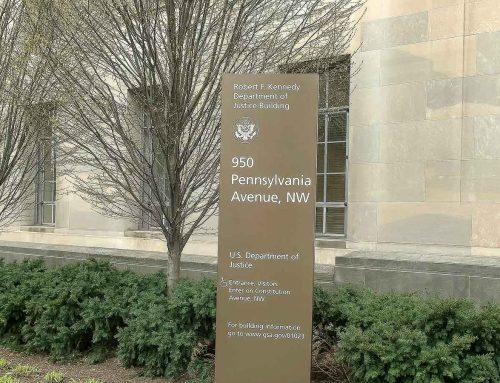


Leave a Reply